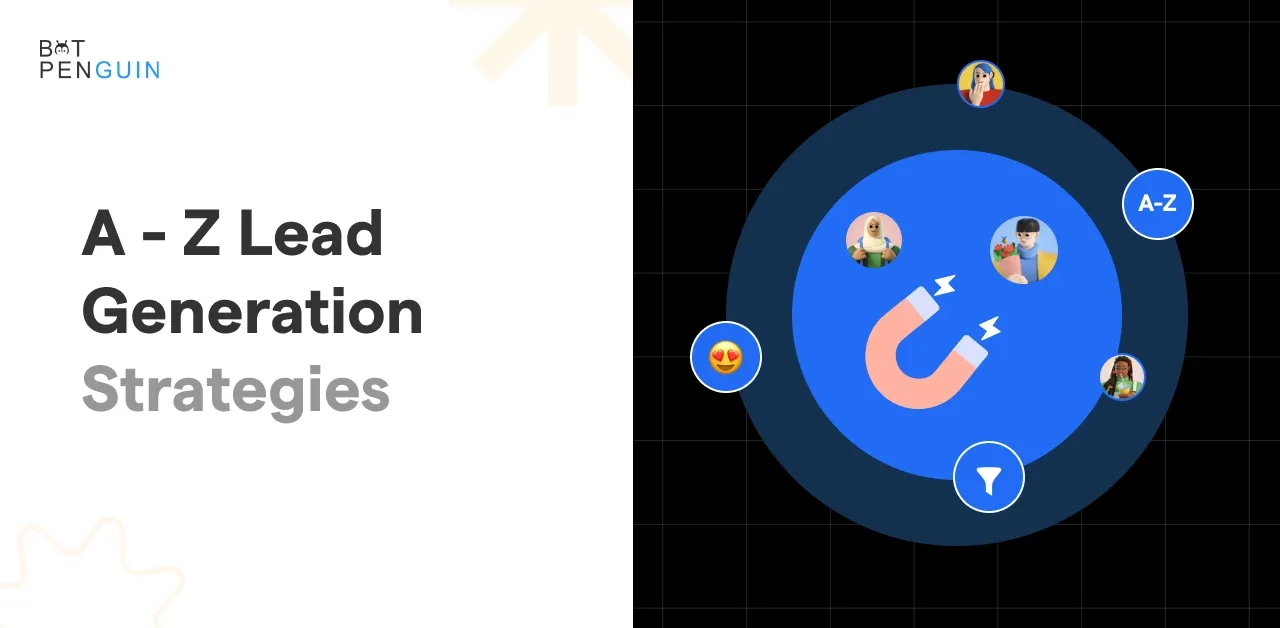This is a test to test the blogs with headings, table, custom styling and many more.
This is a heading 1
This is my title - main test 1 (Test For Headings)
Sub Head 01 - H3
Add some content in it so please test the nesting of the content on the blog. Enterprise/Business Plan: Costs can reach $2,999 per month or more, providing unlimited API access, real-time analytics, and premium features such as Sales Navigator or Recruiter API. This tier requires LinkedIn partner status and licensing agreements. If you need programmatic access to Naukri or other job boards, you can either apply for official API access (where available) or use reputable third-party scrapers, depending on your use case and compliance requirements.
Sub Head 02 - H4
Naukri does provide API access for certain functionalities, primarily aimed at employers and partners. For example, companies integrating with platforms like Workable or Greenhouse can request an API key from Naukri to automate job postings and manage candidate applications. Access to these APIs generally requires a paid Naukri subscription and may incur additional integration costs. To obtain the official Naukri API, you need to contact your Naukri Account Manager and request API credentials.
Sub Head 03 - H5
For platforms without API access (like Naukri), you can combine API + Selenium: API for platforms that support it Selenium wrapper for the rest.
This is main head 2 - H2
Please note that Postman is an independent entity and is not affiliated with LinkedIn. LinkedIn is providing the following resources to support your use of the Postman services but ultimately, any use of third party services, such as the Postman Services, is at your own discretion and risk. LinkedIn does not endorse or vet the Postman services and is not responsible for any damage or loss of data resulting from your use of third party services. Nothing herein shall restrict LinkedIn's ability to enforce all of its rights under its agreements with you.
Acknowledges that LinkedIn acts as a passive conduit for the online distribution and publication of job listings and LinkedIn is not responsible for screening or monitoring job listings. Jobs posted to the LinkedIn Service (including via the LinkedIn APIs) may be posted only for lawful purposes by individuals and employers seeking employees. The LinkedIn APIs may not be used to post job listings that violate the restrictions included in the LinkedIn Jobs Terms and Conditions Will ensure that its customers agree to the LinkedIn Jobs Terms and Conditions prior to posting any jobs to the LinkedIn Service via partner’s application and shall have a method of keeping track of which of its customers have agreed to the LinkedIn Jobs Terms and Conditions and when, and shall furnish such information to LinkedIn upon request Shall not market any job listings to be distributed via LinkedIn or its syndication network as a "free way to post jobs to LinkedIn" or anything substantially similar in any marketing or sales materials
This is sub head 03 - H3
Acknowledges that LinkedIn acts as a passive conduit for the online distribution and publication of job listings and LinkedIn is not responsible for screening or monitoring job listings. Jobs posted to the LinkedIn Service (including via the LinkedIn APIs) may be posted only for lawful purposes by individuals and employers seeking employees. The LinkedIn APIs may not be used to post job listings that violate the restrictions included in the LinkedIn Jobs Terms and Conditions Will ensure that its customers agree to the LinkedIn Jobs Terms and Conditions prior to posting any jobs to the LinkedIn Service via partner’s application and shall have a method of keeping track of which of its customers have agreed to the LinkedIn Jobs Terms and Conditions and when, and shall furnish such information to LinkedIn upon request Shall not market any job listings to be distributed via LinkedIn or its syndication network as a "free way to post jobs to LinkedIn" or anything substantially similar in any marketing or sales materials.
Testing the table 01 Normal table With a row that is center aligned
| New Blog Botpenguin Test | Details depend on integration and partner status | Postman Collection |
|---|---|---|
| Details depend on integration and partner status | New Blog Botpenguin Test | Botpenguin |
| Postman Collection | Details depend on integration and partner status | New Blog Botpenguin Test |
New Blog Botpenguin Test | Meta description | Botpenguin |
| Hello this is some content | New Blog Botpenguin Test | This is a blog to test the table and headings |
Head 03 - H2
This is some content in some other color. [This text is of red color please check this on the website.]
Sub head 04 - H3 (No styling
| Job Posting Legal Requirement | Begin Development | Hello |
| Begin Development | Job Posting Legal Requirement | Good Night |
| Relinns ATS | Begin Development | Job Posting Legal Requirement |
| Job Posting Legal Requirement | Game | Begin Development |
Table 2 with center aligned data
Job Posting Legal Requirement | Begin Development | Hello |
Begin Development | Job Posting Legal Requirement | Good Night |
Relinns ATS | Begin Development | Job Posting Legal Requirement |
Job Posting Legal Requirement | Game | Begin Development |
Another Table for test :
| Subscribe to Our Newsletter | Hello this is a test | Get the latest business insights straight into your inbox. |
| Updated On Jun 3, 2025 | Subscribe to Our Newsletter | Subscribe to Our Newsletter |
| This is a test message | Get the latest business insights straight into your inbox. | Subscribe to Our Newsletter |
Table with center aligned data
Updated On Jun 3, 2025 | Get the latest business insights straight into your inbox. | Testing data |
Get the latest business insights straight into your inbox. | Updated On Jun 3, 2025 | Hello this is a test |
Updated On Jun 3, 2025 | Get the latest business insights straight into your inbox. | Updated On Jun 3, 2025 |
Updated On Jun 3, 2025 | Google this is SEO | Nice this is bo |
The Ultimate Guide to Structuring a Blog Post: Lists, Headings, Tables, and Links
Creating an engaging blog post is about more than just great writing. The structure—how you use headings, lists, tables, and internal links—plays a crucial role in readability, SEO, and user engagement. This guide will show you how to craft a blog post that’s both user-friendly and optimized for search engines.
Table of Contents
- Why Structure Matters
- Essential Blog Post Elements
- How to Use Headings Effectively
- The Power of Lists
- Using Tables for Comparison
- Best Practices for Internal and External Links
- Conclusion & Next Steps
Why Structure Matter
A clear blog post structure improves:
- SEO: Helps search engines understand your content hierarchy, increasing your chances of ranking and earning featured snippets.
- Readability: Makes your post easier to skim and digest, especially on mobile devices
- Engagement: Keeps readers on your page longer by making information accessible and actionable
Essential Blog Post Elements
Every high-performing blog post includes:
- A Catchy Title (H1)
- Introduction: Briefly explain what the post covers.
- Table of Contents: For longer posts, this helps users navigate sections easily.
- Headings (H2, H3, etc.): Organize content into logical sections.
- Lists and Tables: Present information clearly and concisely.
- Internal and External Links: Guide readers to related content and authoritative sources
- Conclusion: Summarize key points and provide a call to action
How to Use Headings Effectively
- Use H2 for major sections and H3 for sub-points within those sections
- Headings should be descriptive and, when possible, include keywords or questions relevant to your topic
The Power of Lists
Lists break down complex topics into digestible points, making your content easier to scan and remember
Types of Lists:
- Unordered lists: Great for features, tips, or steps.
- Ordered lists: Ideal for rankings or sequences.
Example: 5 Benefits of Using Lists in Blog Posts
- Improve readability
- Highlight key points
- Make content skimmable
- Enhance visual appeal
- Increase engagement
Using Tables for Comparison
Tables are perfect for comparing features, pricing, or pros and cons. They help readers quickly grasp differences and make informed decisions
Example: Markdown Table for Product Comparison
Best Practices for Internal and External Links
- Internal Links: Direct readers to related posts on your site to keep them engaged and improve SEO
- External Links: Reference authoritative sources to build credibility and provide additional value
Example:
For more tips on structuring your blog, check out this [comprehensive guide to blog post structure
Conclusion & Next Steps
A well-structured blog post—using headings, lists, tables, and links—boosts both user experience and SEO performance. Start by outlining your post with clear sections, use lists to highlight key points, add tables for comparisons, and incorporate links to guide your readers.
Ready to level up your blog?
Try implementing these strategies in your next post and watch your engagement grow!
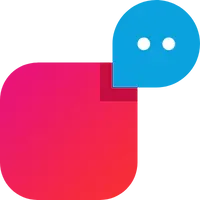
| Conclusion & Next Steps | New Blog Botpenguin Test | Ready to level up your blog? |
| New Blog Botpenguin Test | Conclusion & Next Steps | Ready to level up your blog? |
| Ready to level up your blog? | New Blog Botpenguin Test | Conclusion & Next Steps |
| Using Tables for Comparison | Using Tables for Comparison | Using Tables for Comparison |
| Essential Blog Post Elements | Essential Blog Post Elements | Essential Blog Post Elements |
| Ready to level up your blog? | Conclusion & Next Steps | New Blog Botpenguin Test |
This is a heading 2
Heading 3
Heading 4
Heading 5
Heading 6
- One
- Two'
- Three
- Four
Best Practices for Internal and External Links
- Internal Links: Direct readers to related posts on your site to keep them engaged and improve SEO
- External Links: Reference authoritative sources to build credibility and provide additional value
Example:
For more tips on structuring your blog, check out this [comprehensive guide to blog post structure
Conclusion & Next Steps
A well-structured blog post—using headings, lists, tables, and links—boosts both user experience and SEO performance. Start by outlining your post with clear sections, use lists to highlight key points, add tables for comparisons, and incorporate links to guide your readers.
Ready to level up your blog?
Try implementing these strategies in your next post and watch your engagement grow!
New Heading Test
- Point One
- Point Two
- Point Three
- Point Four
Frequently Asked Questions (FAQs)
Who buys chatbots?
Local businesses, digital agencies, e-commerce stores, and service providers buy chatbots to automate customer interactions. Industries like restaurants, real estate, healthcare, and retail use them for lead generation, bookings, and customer support. Any business struggling with high inquiries and slow response times is a potential buyer.
Can you sell chatbots to local businesses?
Yes, local businesses need automation to handle customer inquiries, bookings, and FAQs. Selling chatbots to them is easier than ever, as they want faster response times and better engagement.
Platforms like BotPenguin allow you to resell chatbots or offer white-label solutions under your own brand.
Is selling chatbots profitable?
Yes, chatbot sales generate recurring revenue through monthly subscriptions and add-ons. Businesses save on hiring costs, making them willing to invest in automation.
Selling chatbots through reseller programs or white-label solutions allows for high margins, making it a profitable and scalable business model.
Is there a demand for chatbots?
Yes, chatbot demand is rising as businesses shift towards automation. Consumers expect instant replies, and businesses struggle to keep up manually. Industries like real estate, healthcare, and e-commerce actively seek chatbot solutions to boost sales, improve response times, and reduce support costs.
How do I find clients to sell chatbots?
Use LinkedIn, Google Maps, business directories, and local Facebook groups to find businesses struggling with customer inquiries.
Target industries with high call volumes, slow response times, or outdated websites. Offering free demos or case studies helps convert leads into paying customers.
What pricing model should I use for selling chatbots?
You can offer monthly subscriptions, one-time setup fees, or tiered pricing based on features. Many businesses prefer low-cost entry plans with add-ons like advanced integrations or premium support. If using a white-label program, you set your pricing and keep 100% of the profit.
Can I sell chatbots without coding knowledge?
Yes, chatbot platforms like BotPenguin provide no-code solutions that allow you to create and customize chatbots without programming skills.
You can use drag-and-drop builders, pre-built templates, and AI-powered automation to design chatbots for different industries without technical expertise.